RTA Guide/Bowser in the Sky: Difference between revisions
(update SS wr) |
|||
| (45 intermediate revisions by 7 users not shown) | |||
| Line 2: | Line 2: | ||
|title= Bowser in the Sky | |title= Bowser in the Sky | ||
|image= BitS.png | |image= BitS.png | ||
|rta_record=[https:// | |rta_record=[https://twitter.com/cjrokokomero/status/1724152663757971598 35.66 (Course)] / [https://www.youtube.com/watch?v=A9jesv4I_Ak 1:02.66 (with Red Coins)] | ||
|ss_record=[https://www. | |ss_record=[https://www.youtube.com/watch?v=_IRDng0CHxA 33.83 (Course)] / [https://www.youtube.com/watch?v=sXve_P292jM 58.99 (with Red Coins)] | ||
|throws_record=[https://www.youtube.com/watch?v= | |throws_record=[https://www.youtube.com/watch?v=8PvdiGtw99s 37.07] | ||
}} | }} | ||
Bowser in the Sky is located | :''For the final battle with Bowser at the end of this stage, see the [[RTA Guide/Bowser Battles#Bowser in the Sky|Bowser Battles]] page.'' | ||
'''Bowser in the Sky''' is located at the top of the endless staircase behind the 70 star door. 70 stars are needed to access it without the use of a BLJ. | |||
== Reds == | == Reds == | ||
=== Beginner === | === Beginner === | ||
{{#ev:youtube|HpXndR_Ye1M}} | {{#ev:youtube|HpXndR_Ye1M}} | ||
<li style="display: inline-block; vertical-align: top;"> | |||
[[File:Bits reds alt ending.mp4|thumb| Alternate ending movement ([https://youtu.be/drNed4QiIhU full video w/ inputs])|class=autoplay]] | |||
</li> | |||
=== Advanced === | === Advanced === | ||
{{#ev:youtube|IajSeNb0Fys}} | {{#ev:youtube|IajSeNb0Fys}} | ||
====Invisible Axle Position==== | |||
====Invisible | The hitboxes of the elevators' axles do not line up with their visual models; you may encounter issues with them if you're going for early cycle or miss four cycles. These clips show the hitboxes' actual locations. | ||
The visual | |||
{{#ev:youtube|HuTwKkhpGoQ}} | {{#ev:youtube|HuTwKkhpGoQ}} | ||
{{#ev:youtube|9b05ZhSsKdQ}} | {{#ev:youtube|9b05ZhSsKdQ}} | ||
== No Reds == | |||
==No Reds == | |||
===Beginner (Pole)=== | ===Beginner (Pole)=== | ||
{{#ev:youtube| | {{#ev:youtube|bFEkarSrobE}} | ||
===Intermediate (Standing Left Side) === | |||
===Intermediate=== | |||
{{#ev:youtube|3cTtu0fiMzA}} | {{#ev:youtube|3cTtu0fiMzA}} | ||
<li style="display: inline-block; vertical-align: top;"> | |||
===Advanced=== | [[File:Bits standing tjwk punch.mp4|thumb|Punch, jump while the stick is neutral, hold up after the double jump, switch to up-left after the triple jump, then rotate the stick counterclockwise to the right notch after the wallkick.|class=autoplay]] | ||
</li> | |||
===Advanced (Moving Left Side)=== | |||
{{#ev:youtube|RIk1E7yLl8I}} | {{#ev:youtube|RIk1E7yLl8I}} | ||
<li style="display: inline-block; vertical-align: top;"> | |||
===Expert=== | [[File:Bits moving left camera setup.mp4|thumb|'''Alternate camera setup''': Press C-Right twice during the long jump, then R + C-Down. After landing, press C-Right twice, then do a single jump and hit R again at the edge of the platform.|class=autoplay]] | ||
{{#ev:youtube| | </li> | ||
===Expert (Moving Right Side)=== | |||
{{#ev:youtube|ocKpLZpW_FE}} | |||
===Manamo Cycle=== | ===Manamo Cycle=== | ||
{{#ev:youtube| | {{#ev:youtube|ztXWYtEn80Y}} | ||
<li style="display: inline-block; vertical-align: top;"> | |||
[[File:Bits manamo ljwk.mp4|thumb|Alternate long jump wallkick strat ([https://youtu.be/3vBZgb69O_s full video w/ inputs])|class=autoplay]] | |||
</li> | |||
<li style="display: inline-block; vertical-align: top;"> | |||
= | [[File:Bits ultimate ending.mp4|thumb| Faster "Ultimate" ending ([https://youtu.be/Yw2PqNnln5Q full video w/ inputs])|class=autoplay]] | ||
</li> | |||
==="TAS" LJ=== | ==="TAS" LJ=== | ||
This movement is one elevator cycle faster than Manamo cycle. | This movement is one elevator cycle faster than Manamo cycle. | ||
====Tutorial==== | ====Tutorial==== | ||
{{#ev:youtube|fmJCWHs36P4}} | {{#ev:youtube|fmJCWHs36P4}} | ||
====Comparison==== | |||
{{#ev:youtube|sHNOa79i-kI}} | |||
== | |||
=== | |||
{{#ev:youtube| | |||
{{RTA Guide Nav}} | {{RTA Guide Nav}} | ||
Latest revision as of 22:02, 17 January 2025
Bowser in the Sky is located at the top of the endless staircase behind the 70 star door. 70 stars are needed to access it without the use of a BLJ.
| Bowser in the Sky | |
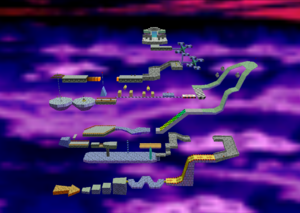
| |
| Record Information | |
| RTA World Record | 35.66 (Course) / 1:02.66 (with Red Coins) |
| Single Star World Record | 33.83 (Course) / 58.99 (with Red Coins) |
| Bowser Throws World Record | 37.07 |
- For the final battle with Bowser at the end of this stage, see the Bowser Battles page.
Reds
Beginner
Alternate ending movement (full video w/ inputs)
Advanced
Invisible Axle Position
The hitboxes of the elevators' axles do not line up with their visual models; you may encounter issues with them if you're going for early cycle or miss four cycles. These clips show the hitboxes' actual locations.
No Reds
Beginner (Pole)
Intermediate (Standing Left Side)
Advanced (Moving Left Side)
Expert (Moving Right Side)
Manamo Cycle
Alternate long jump wallkick strat (full video w/ inputs)
Faster "Ultimate" ending (full video w/ inputs)
"TAS" LJ
This movement is one elevator cycle faster than Manamo cycle.
Tutorial
Comparison