RTA Guide/Hot-Foot-It into the Volcano: Difference between revisions
Jump to navigation
Jump to search
No edit summary |
|||
| Line 9: | Line 9: | ||
==Entering the Volcano == | ==Entering the Volcano == | ||
* Beginner Movement - Mario cam on entry and delay the C-Down to make sure your camera is directly behind you. | * Beginner Movement - Mario cam on entry and delay the C-Down to make sure your camera is directly behind you. | ||
* Intermediate Movement - This option is for intermediate players and above. Which you chose is a matter of preference. Both begin with | * Intermediate Movement - This option is for intermediate players and above. Which you chose is a matter of preference. Both begin with a C-Left followed by Mario Cam and C-Down. Hold A before after the camera inputs to allow you to buffer a kick once you have control of mario. For the Mario Cam option, stay in Mario cam the whole time while pressing C-Right to adjust the camera. For the Lakitu Cam version, switch to Lakitu Cam during the first long jump, then input one C-Right when you land. | ||
<div><ul> | <div><ul> | ||
<li style="display: inline-block; vertical-align: top;"> | <li style="display: inline-block; vertical-align: top;"> | ||
[[File:Volcano Entry Beginner.mp4|thumb| Beginner | [[File:Volcano Entry Beginner.mp4|thumb| Beginner|class=autoplay]] | ||
</li> | </li> | ||
<li style="display: inline-block; vertical-align: top;"> | <li style="display: inline-block; vertical-align: top;"> | ||
[[File:Volcano Entry Mario cam.mp4|thumb|Intermediate Mario Cam | [[File:Volcano Entry Mario cam.mp4|thumb|Intermediate Mario Cam|class=autoplay]] | ||
</li> | </li> | ||
<li style="display: inline-block; vertical-align: top;"> | <li style="display: inline-block; vertical-align: top;"> | ||
[[File:Volcano Entry Lakitu cam.mp4|thumb|Intermediate Lakitu Cam | [[File:Volcano Entry Lakitu cam.mp4|thumb|Intermediate Lakitu Cam|class=autoplay]] | ||
</li> | </li> | ||
</ul | </ul> | ||
== Beginner == | == Lava Boost == | ||
</div> | |||
=== Beginner === | |||
{{#ev:youtube|ogT9qc6AVY8}} | {{#ev:youtube|ogT9qc6AVY8}} | ||
{{#ev:youtube|FhkF6TlFaMw}} | {{#ev:youtube|FhkF6TlFaMw}} | ||
=== Tutorial === | ==== Tutorial ==== | ||
{{#ev:youtube|https://youtu.be/lJZsI0rFZS8}} | {{#ev:youtube|https://youtu.be/lJZsI0rFZS8}} | ||
== Intermediate == | === Intermediate === | ||
{{#ev:youtube|9U_sx21U_5k}} | {{#ev:youtube|9U_sx21U_5k}} | ||
{{#ev:youtube|tg55P6WUN2Y}} | {{#ev:youtube|tg55P6WUN2Y}} | ||
=== Intermediate Long Jump Tutorial === | ==== Intermediate Long Jump Tutorial ==== | ||
{{#ev:youtube|HRK2DHUbp0Q}} | {{#ev:youtube|HRK2DHUbp0Q}} | ||
== Advanced (Akira Boost)== | === Advanced (Akira Boost)=== | ||
{{#ev:youtube|TrVQTb-APXU}} | {{#ev:youtube|TrVQTb-APXU}} | ||
=== Input Display === | ==== Input Display ==== | ||
{{#ev:youtube|lx65q0xwmu8}} | {{#ev:youtube|lx65q0xwmu8}} | ||
== Expert == | === Expert === | ||
=== Mario Cam === | ==== Mario Cam ==== | ||
{{#ev:youtube|4xxPlFKk7-0|||||start=470}} | {{#ev:youtube|4xxPlFKk7-0|||||start=470}} | ||
=== Tutorial === | ==== Tutorial ==== | ||
{{#ev:youtube|3awLIirLqcg}} | {{#ev:youtube|3awLIirLqcg}} | ||
{{#ev:youtube|WhQ3YfI8www}} | {{#ev:youtube|WhQ3YfI8www}} | ||
=== Lakitu Cam === | ==== Lakitu Cam ==== | ||
{{#ev:youtube|Y9_q6MXONbE}} | {{#ev:youtube|Y9_q6MXONbE}} | ||
With Input Display | With Input Display | ||
{{#ev:youtube|HFFPUPh_scE}} | {{#ev:youtube|HFFPUPh_scE}} | ||
== Ending Movement | == Ending Movement == | ||
{{#ev:youtube|mUG_8vVTCro}} | {{#ev:youtube|mUG_8vVTCro}} | ||
{{RTA Guide Nav}} | {{RTA Guide Nav}} | ||
Revision as of 05:30, 17 November 2021
| Hot-Foot-It into the Volcano | |
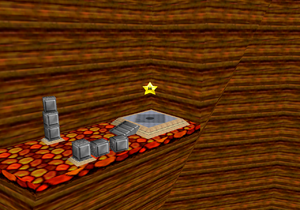
| |
| Record Information | |
| RTA World Record | 17.06 |
| Single Star World Record | 16.96 |
Hot-Foot-It into the Volcano is the fifth mission of Lethal Lava Land.
Lava Boost
Entering the Volcano
- Beginner Movement - Mario cam on entry and delay the C-Down to make sure your camera is directly behind you.
- Intermediate Movement - This option is for intermediate players and above. Which you chose is a matter of preference. Both begin with a C-Left followed by Mario Cam and C-Down. Hold A before after the camera inputs to allow you to buffer a kick once you have control of mario. For the Mario Cam option, stay in Mario cam the whole time while pressing C-Right to adjust the camera. For the Lakitu Cam version, switch to Lakitu Cam during the first long jump, then input one C-Right when you land.
Beginner
Tutorial
Intermediate
Intermediate Long Jump Tutorial
Advanced (Akira Boost)
Input Display
Expert
Mario Cam
Tutorial
Lakitu Cam
With Input Display
Ending Movement
| |||||||||||||||||||||||||||||||||||||||||||||||||||||||||||||||||