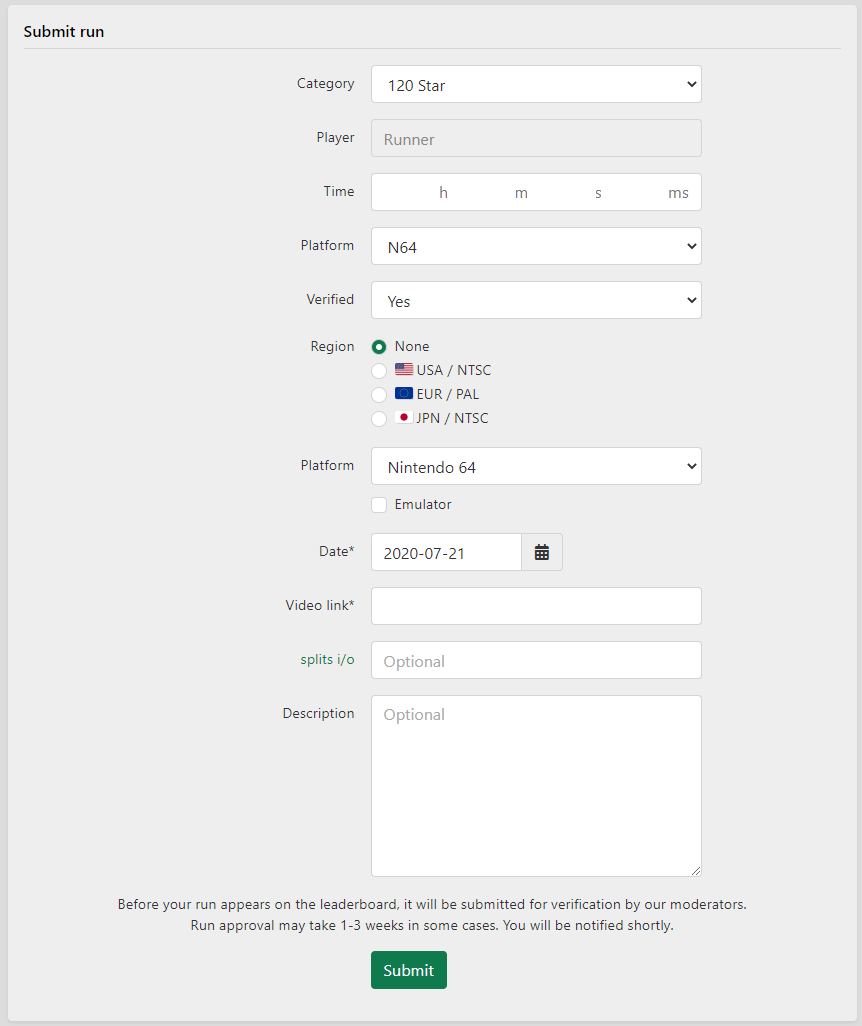RTA Guide/Submitting Runs to Speedrun.com: Difference between revisions
mNo edit summary |
|||
| Line 22: | Line 22: | ||
===Region=== | ===Region=== | ||
This is the version of the game you ran on. It is likely USA or JPN. | This is the version of the game you ran on. It is likely USA or JPN. [[Super_Mario_64#N64|Game Regions]] | ||
===Second Platform field and Emulator checkbox=== | ===Second Platform field and Emulator checkbox=== | ||
Revision as of 01:30, 12 May 2021
As there are a number of confusing options on the "Add run" page, this should serve as a guide to submitting your PB to the SM64 leaderboards on Speedrun.com.
If you do not follow this process correctly, especially the notes in bold, your run may be rejected.
Before running and submitting
Before you record your runs for submission, you should review the game and category rules by clicking "View rules" while viewing the leaderboard you will be submitting to. If anything of these rules are not followed in your submission, your run will be rejected.
Run submission page
Category
This is the main category you are submitting to. If the category you are running is not in this list, you might find it on the SM64 Category Extensions leaderboard.
Time
The length of your run. This is not necessarily the values shown on your splits, and you are encouraged to re-time your run before submitting. Do not include milliseconds in your submission unless it is a top time in a short category. View the leaderboards to see what the cut-off times for milliseconds are.
First Platform field
The first Platform field is what controls the leaderboard your run will be submitted to. If you ran on Nintendo 64, select "N64". If you ran on Wii or Wii U Virtual Console, select "VC". If you ran on a supported emulator, select "EMU".
Verified
Always select "Yes". This is a field used by moderators to mark certain runs that don't meet the normal video/audio standards while still allowing them on the leaderboard. If your run should be marked as unverified, a moderator will make the change for you.
Region
This is the version of the game you ran on. It is likely USA or JPN. Game Regions
Second Platform field and Emulator checkbox
The second Platform field is a default Speedrun.com field that shows on the run list and the run page. If you selected "N64" for the first platform field, select "Nintendo 64" for this field and leave the "Emulator" checkbox unchecked. If you selected "VC", select the virtual console version you played on and leave "Emulator" unchecked. If you selected "EMU", select "Nintendo 64" and check the "Emulator" checkbox. This field must match the previous platform field according to these instructions.
Date
This is the date you performed the run.
Video link
Provide a link to a video of your run. This is required. If your run was recorded on Twitch, create a highlight of the run instead of linking to the stream VOD, as stream VODs are automatically deleted by Twitch after a certain amount of time.
splits i/o
If you use splits.io to upload your splits, you can provide a link to them here. This is completely optional.
Description
A description that you wish to attach to your run. This is completely optional. If a moderator had to make important changes to your run or needs to warn you of something with your submissions, they may add a Mod Note to this.